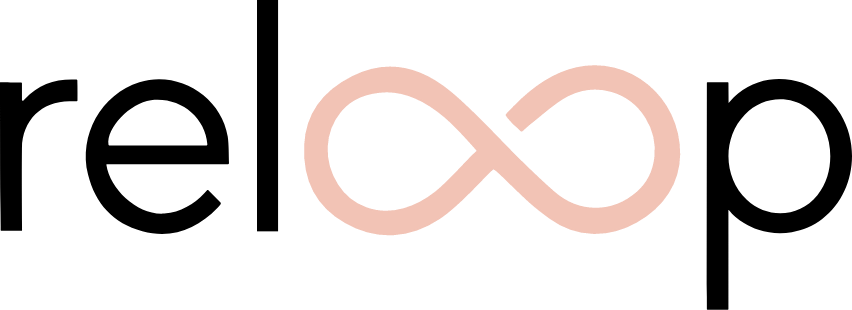Reloop collects data in order to allow you to build your profile and interact with others on the platform. We will also collect data about which parts of the service you access and when, in order to understand if the platform is working reliably and how to develop it in future.
Reloop may share data with a third party where the third party is acting on behalf of Reloop, e.g. to process payment or send out emails via a third party service when you indicate you are available for work.
A list of these third parties is available by emailing hello@reloop.co. All such partners are carefully vetted, storing data securely and only for as long as necessary.
Reloop may on occasions share aggregated data where no individual can be identified (e.g. the numbers of people on the platform working in certain sectors of the economy).
You can request to access any personal data we hold about you, which will be provided free of charge in most cases.
If any data is inaccurate, you may request it is corrected and you may request it is deleted in line with the General Data Protection Regulation (GDPR).
Please email hello@reloop.co if you would like to request or amend your personal data.
Data Security is one of our top priorities.
All communications between a customer's web browser and Reloop's servers are encrypted using the HTTPS protocol.
Data is stored securely and kept up-to-date with industry best practices.
We want Reloop to be a safe place for all and we do not tolerate any activity that makes anyone feel intimidated or harassed.
You can contact us via the Report Abuse section in the footer if you feel you spot any content in violation of this policy.
We will aim to review any abusive content quickly and we will take action against anyone sending such content.
Any Relooper can message you on the platform. However, if the Relooper is not in your Circle, you must accept the message to continue communication. If you don't wish to accept the message, you can choose to block the sender and they will not be able to send messages again.
Once blocked, the Relooper will disappear from your list of messages. However, if you want to unblock the Relooper, you can click on the small Blocked icon in the bottom right hand corner and select to unblock the chosen Relooper.
If a Relooper messages you for the first time, and they are not in your Circle, you can block them by clicking the block button at the bottom of the page.
If you have already accepted the messages but now want to block the sender, click on the three dots on the top right hand side and select Block in the drop down menu. Once blocked, the Relooper will disappear from your list of messages.
If you want to unblock the Relooper, you can click on the small Blocked icon in the bottom right hand corner and select to unblock the chosen Relooper.
When a Relooper who is not in your Circle messages you for the first time, you will need to accept the message in order to continue communicating. You will find the Accept button at the bottom of the message.
If you want to stop receiving emails from Reloop, you can switch them off by clicking on the menu (three lines) on the left hand side, and select Settings. Choose Email Notifications in the menu and switch your selected emails from green to red.
You can change your privacy settings in the drop down box above your Journey. Your profile is set to Public by default, meaning anyone can view your Reloop profile. There are three options - Public, Reloopers, Your Circle.
If your privacy is set to ‘Public’:
All Reloopers can see your profile and interact with you on the platform.
You can also send a link to non-Reloopers so they can view your profile, but they will need a Reloop membership to interact with you on the platform.
If your privacy is set to Reloopers:
Only other Reloop members can view your profile.
If your privacy is set to ‘Your Circle’:
Only your connections can view your profile.
There are three options - Public, Reloopers, Your Circle. You can change your privacy settings in the drop down box above your Journey. Your profile is set to Public by default, meaning anyone can view your Reloop profile.
If your privacy is set to ‘Public’:
All Reloopers can see your profile and interact with you on the platform.
You can also send a link to non-Reloopers so they can view your profile, but they will need a Reloop membership to interact with you on the platform.
If your privacy is set to Reloopers:
Only other Reloop members can view your profile.
If your privacy is set to ‘Your Circle’:
Only your connections can view your profile.
Anyone in your Circle will be able to see that you’ve added availability. They can forward your availability to specific people in their Circle by using the pink forward button, or they can share your availability with their network by using the blue share button. This will help spread the word to other Reloopers.
Any Relooper can view your availability in the 'Available for work' section. This can be found in 'Your Circle' in the left menu bar (three lines on top left of page)
Anyone in your Circle will be able to see that you’ve added an Offering. An alert will appear on their newsfeed. And they can share your Offering with specific people or spread the word to other Reloopers.
All Reloopers can view your Offering on the Community page under the Offering section. This is where all Reloop Offerings can be found.
First, the person you recommended has to accept your recommendation. Once that's done, your recommendation will appear on your Newsfeed with a green tag.
Also, the person you recommended can share the recommendation you've written with their Circle, and it will appear in their profile in the 'Recommendation' tab.
Anyone in your Circle will be able to see your support request. An alert will appear on their Homepage. They can share your request with specific people or spread the word to other Reloopers.
Only you will be able to see your loop balance. To view your Loops, go to the homepage, click the Loops icon in the top menu bar. Alternatively, on the left of the top bar, click on the menu. Click ‘Loops’ and then select ‘Gained’ to view your Loops activity and balance.
Can't find what you're looking for? Contact us.
We'd love to hear about any bugs or feedback you have for us.
We use cookies, which are small text files, to improve your experience on our website and to show you personalised content.
If you like, you can manage them individually. Continuing to use the site confirms you have accepted Reloop terms.
We use cookies, which are small text files, to improve your experience on our website and to show you personalised content.
You can allow all or can manage them individually.
You can find out more on our cookie page at any time.
These cookies are needed for essential functions such as making payments, Standard cookies can be switched off and they don't store any of your information.
These cookies gather information such as how many people are using our platform or which pages are popular to hep us improve customer experience. Switching off these cookies will mean we can't gather information to improve the experience.
These cookies make your experience easier. They enable basic functions such as seeing recently viewed searches. Switching off these cookies will mean that area of our platform can't work properly.
These cookies help us to learn what you're interested in so we can show you relevant adverts on other platforms. Switching off these cookies will mean we can't show you any personalised adverts.
These cookies help us to learn what you're interested in so we can show you relevant content while you use our platform.