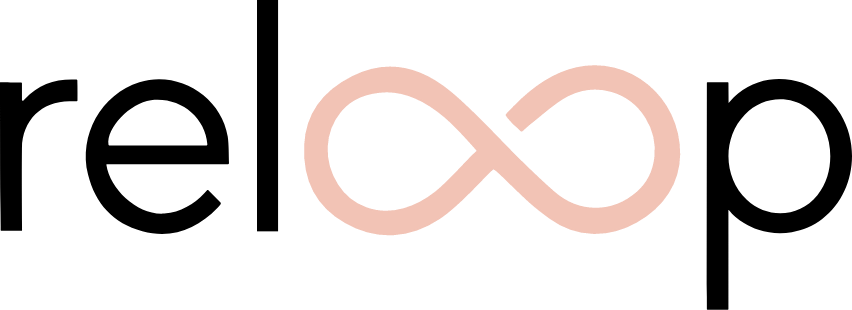Watch our Explainer video here
Your profile is a complete online representation of your career, education, and life journey. It's built to highlight your diverse experience and unique path, with a visual representation of your career and life journey that can include full-time, part-time and project roles, courses and learnings, "left-turns", and personal projects.By including personal, non-professional experiences alongside education and employment, Reloop celebrates a more authentic picture of who our members are.
Watch video here
The Journey can be found on the top of your profile. It's a visual representation of your career and life journey.
By including full-time, part-time, project roles, alongside personal projects, learnings and special achievements, it highlights your diverse experience and unique path.
The Journey is made up of four categories:
1. Career: for projects, part-time work and full-time employment
2. Personal: for personal endeavours and the big moments or achievements in your non-professional life
3. Learning: for your education and courses
4. Special Achievements: for achievements you'd like to highlight
Just like life, professional experience doesn't always fit neatly into one category or another. You can choose to use the categories however you see fit. For example, you might be part-time self-employed with many different clients, while looking after your family the rest of the time. You could add this experience as individual projects to the career section, while at the same time adding something to the personal section.
The bottom line is, use the Journey however feels right to you, and add as much or as little as you'd like.
We've found the best way to start is to enter the first and the last entry, i.e. add what you're doing now, and what you did at the very beginning, then you can gradually fill in everything in between.
Remember, your journey should be an authentic picture of who you are. Flexibility is at the heart of everything Reloop does so use it however feels right to you.
On your Journey page, click on the + in the top right corner. Then choose which category you'd like to add. Complete the relevant fields, add a short description and skill set tags and images (if you'd like to) and voila! you've added another part of your Journey.
N.B. At Reloop we appreciate that many roles and projects don't conform to conventions. That's why you can overlap projects or roles.
Yes. You can add, remove or change entries anytime you like.
Not at all, you can choose to show as much or as little as you'd like. It's your unique Journey to share.
The Journey tab shows all the parts of your Journey in more detail, divided into categories.
Your Bio provides a snapshot of who you are and what you can offer. This is your opportunity to add more context to your Journey and let others know what type of work you are open to.
Don't forget, you can add up to 6 skill set tags which will help people find you when they search for skills.
This is where you can see the recommendations that people have written for you. No-one can see these until you accept the recommendation under Pending. Alternatively, you can choose to hide or delete recommendations you don't want to show.
You can add up to 6 primary skill set tags to your Bio. The first 3 skill set tags will be highlighted in your mini-bio (visible on the left-hand-side of your Profile page). You can rearrange these tags by dragging the tag to the correct position.
By adding these skill sets, not only does it help showcase your areas of expertise, but it also helps the Reloop community to find you when they are searching for people with your specific skills.
You can change your privacy settings in the drop down box above your Journey. Your profile is set to Public by default. You can choose to leave your profile Public or set it to be viewed only by Reloopers or Your Circle.
This will depend on your privacy settings. You can manage your profile privacy settings above the journey on your profile page. There are three options - Public, Reloopers, Your Circle.
If your privacy is set to Public: All Reloopers can see your profile and interact with you on the platform.
You can also send a link to non-Reloopers so they can view your profile, but they will need a Reloop membership to interact with you on the platform.
If your privacy is set to Reloopers: Only other Reloop members can view your profile.
If your privacy is set to Your Circle: Only your connections can view your profile.
You can change your privacy settings in the drop down box above your Journey.
Your profile is set to Public by default, meaning anyone can view your Reloop profile.
If you wish to highlight an entry you can spotlight it in the entry form. This will place an underline on your journey, alerting people who view your profile to the projects or roles that you are most proud of.
This shows all your posts, Availability alerts, Support Request alerts, Recommendations alerts and Offerings - all in one place. You can filter these to narrow down the search if you're looking for a specific post.
It is important to note that who can see your posts under the Posts tab is influenced by your privacy settings.
If privacy is set to Public, everyone can see your posts and Offerings - but not your Support Requests alerts or Availability alerts.
When privacy is set to Reloopers, everyone on the platform can see your posts and Offerings - but not your Support Request alerts or Availability alerts.
If privacy is set to Your Circle it means that your Circle will be able to view everything - posts, Offerings, your Availability alerts and Support Request alerts.
You can link up to five social media accounts (Facebook, LinkedIn, Instagram & Twitter) or personal URLs in this section.
We've left it up to you how you use the five links - you could add one or two personal webpages to showcase your work or a link to your business, or even the company you currently work for.
This is your opportunity to showcase what makes you unique.
There are no limits to what you can do.Whether you have taken maternity leave, or juggled working on a variety of projects with studying at the same time, you can add it all to the Journey.
Every story is different, and this one is yours. For example:
- you can show that you are working with two different clients, and completing a cookery course at the same time
- you're working part-time with one company, and volunteering at the same time
- you own your own business and you work from home, while being a full-time parent
- you work full-time with a company, but consult for extra income
- you are studying full-time and you tutor part-time.
Don't forget to use the Special Achievements to highlight meaningful events - whether they are career, personal or learning - across the top of your Journey.
From graduation or the birth of your children to winning awards and moving abroad, you can draw attention to those moments that mean the most to you.
These are meaningful events that you want to highlight.
They can be career events, such as winning awards or a promotion; personal events including moving abroad or the birth of a child; or learning related such as graduation or completing a course.
There are no limits to what you can add here.
You can change your privacy settings in the drop down box above your Journey. Your profile is set to Public by default, meaning anyone can view your Reloop profile. There are three options - Public, Reloopers, Your Circle.
If your privacy is set to ‘Public’:
All Reloopers can see your profile and interact with you on the platform.
You can also send a link to non-Reloopers so they can view your profile, but they will need a Reloop membership to interact with you on the platform.
If your privacy is set to Reloopers:
Only other Reloop members can view your profile.
If your privacy is set to ‘Your Circle’:
Only your connections can view your profile.
Can't find what you're looking for? Contact us.
We'd love to hear about any bugs or feedback you have for us.
We use cookies, which are small text files, to improve your experience on our website and to show you personalised content.
If you like, you can manage them individually. Continuing to use the site confirms you have accepted Reloop terms.
We use cookies, which are small text files, to improve your experience on our website and to show you personalised content.
You can allow all or can manage them individually.
You can find out more on our cookie page at any time.
These cookies are needed for essential functions such as making payments, Standard cookies can be switched off and they don't store any of your information.
These cookies gather information such as how many people are using our platform or which pages are popular to hep us improve customer experience. Switching off these cookies will mean we can't gather information to improve the experience.
These cookies make your experience easier. They enable basic functions such as seeing recently viewed searches. Switching off these cookies will mean that area of our platform can't work properly.
These cookies help us to learn what you're interested in so we can show you relevant adverts on other platforms. Switching off these cookies will mean we can't show you any personalised adverts.
These cookies help us to learn what you're interested in so we can show you relevant content while you use our platform.